#
How to setup the Room Booking App on your iOS device
- Download and install the HXA Room Booking App via AppStore
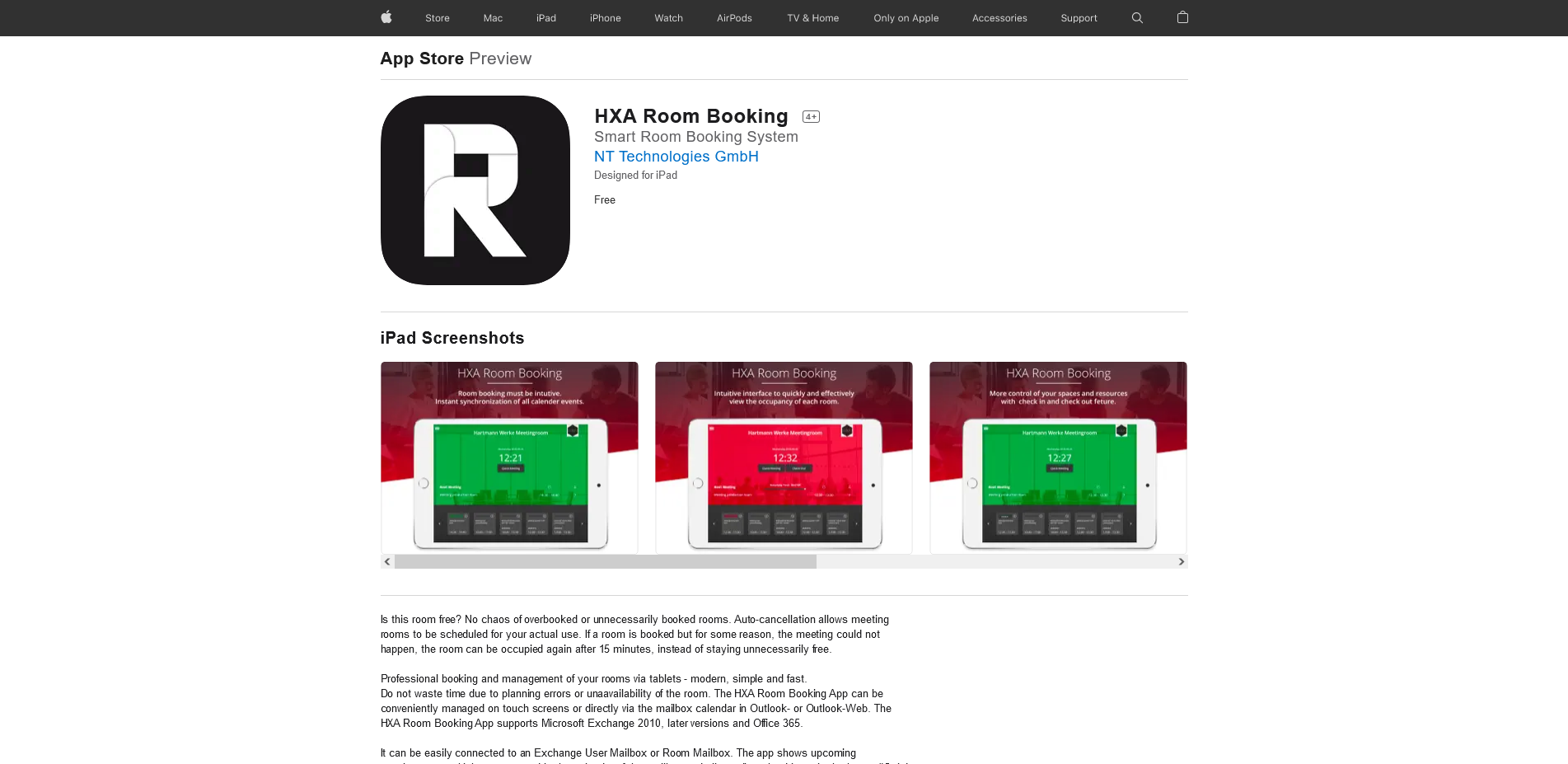
- Start the HXA Room Booking App on your iOS device
- You will be asked to register your device -> Click or press "Register"
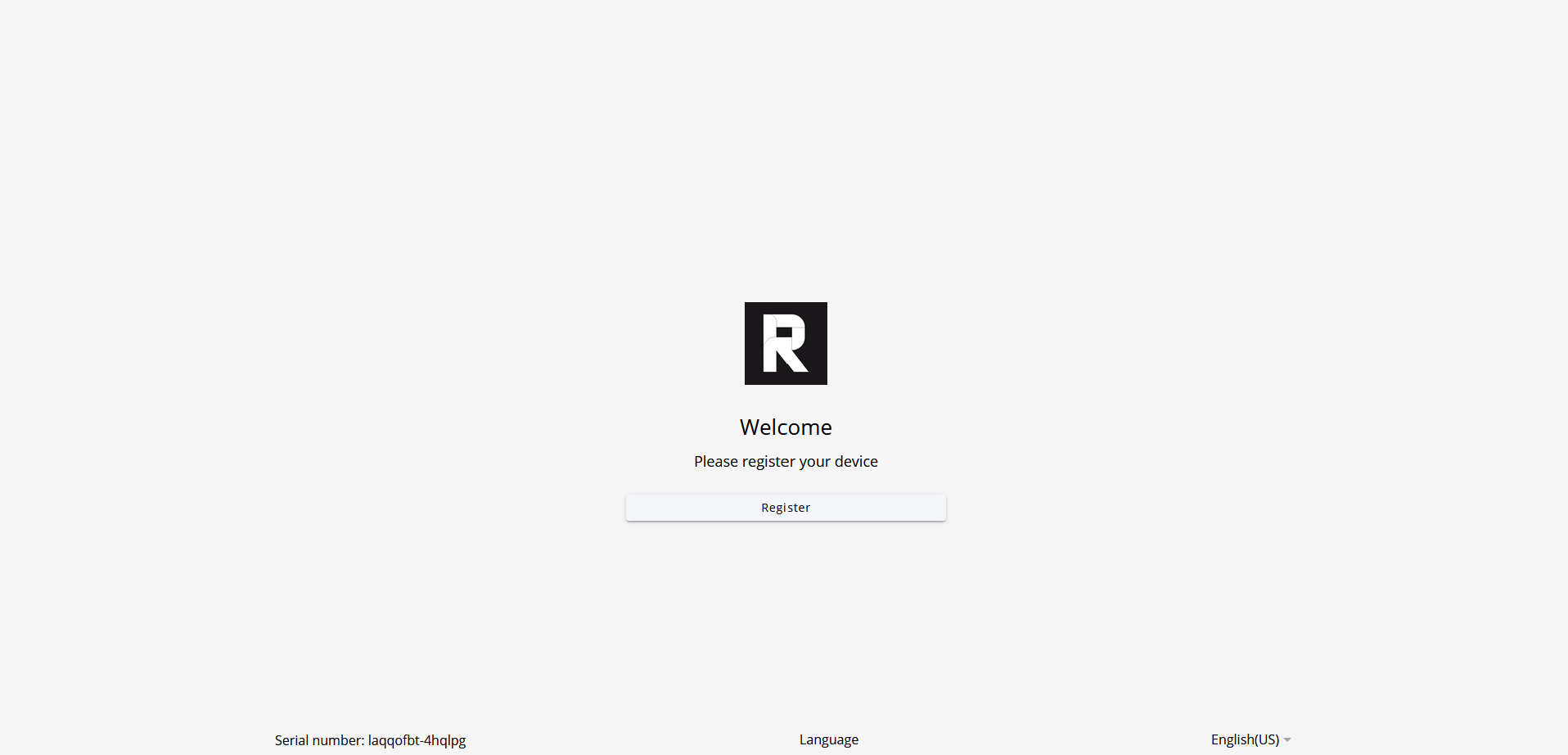
- Go to the HXA.io Portal on your administration device
- If no connecor previusly created, add a connector to your setup
- Create a new ressource or edit an existing one
- Add a device to your ressource
- Enter the registration code shown on your iOS device
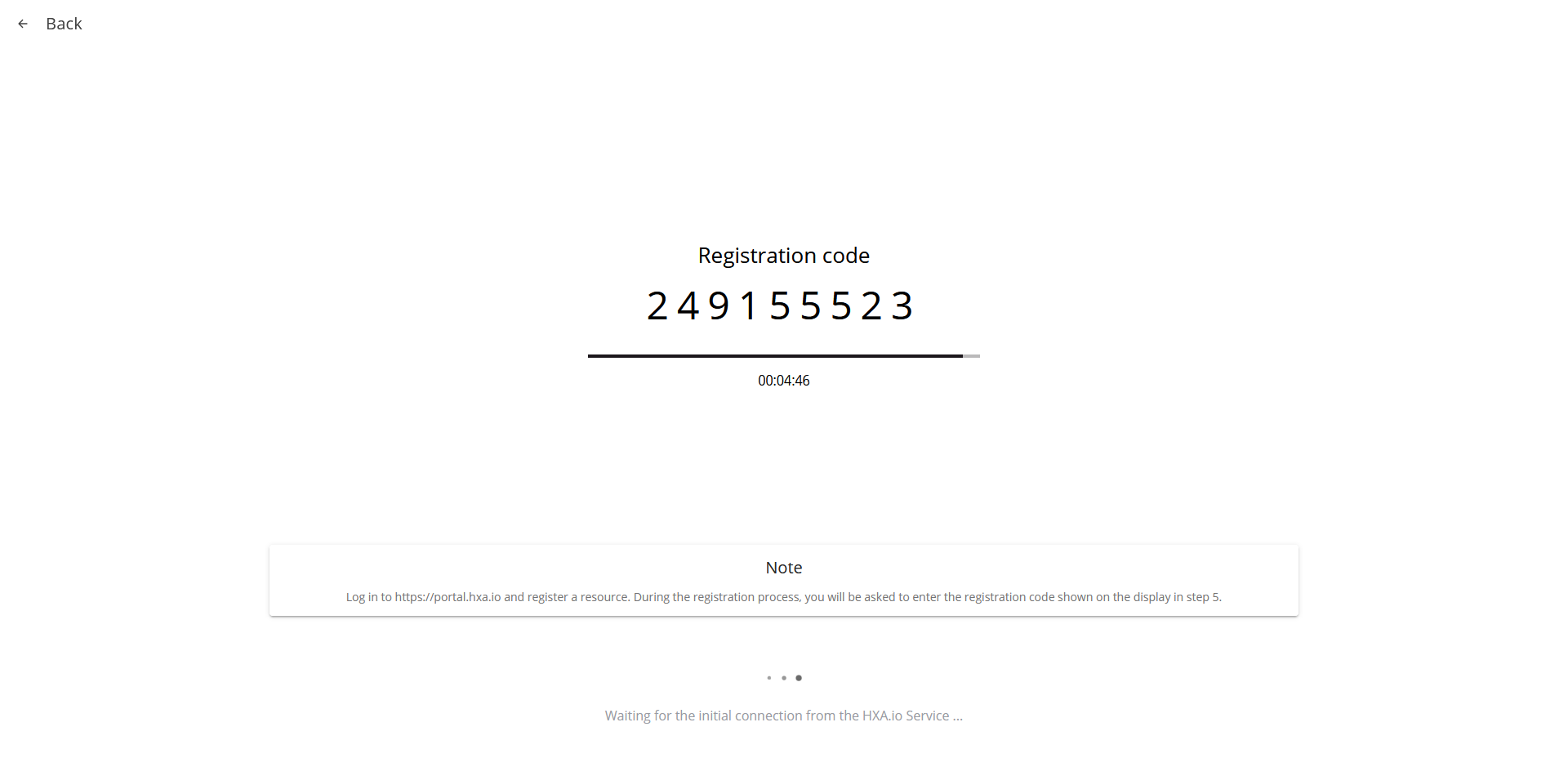
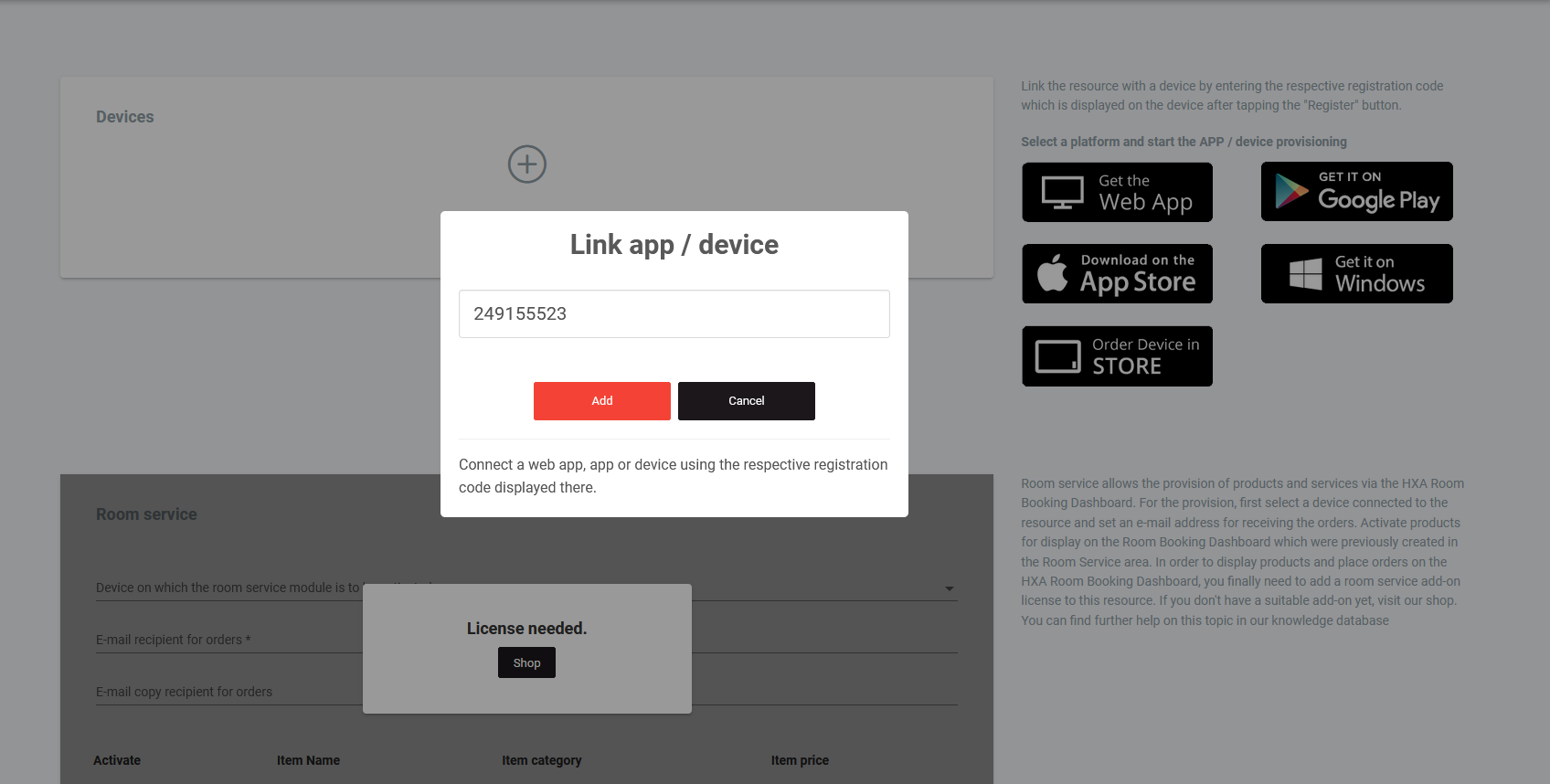
Enjoy the HXA Room Booking App on your iOS device.
