#
How to Connect our Mini PC to a display
#
Introduction
In this guide, we'll walk you through the process of connecting our mini PC to a display.
- Mini PC
- Display with available HDMI input
- HDMI cable
- LAN cable (Ethernet cable) optional when Wireless Lan is used
#
Instructions
Check Ports on Mini PC and Television:
- Identify the available ports on your mini PC and television. Most modern televisions and mini PCs have HDMI ports.
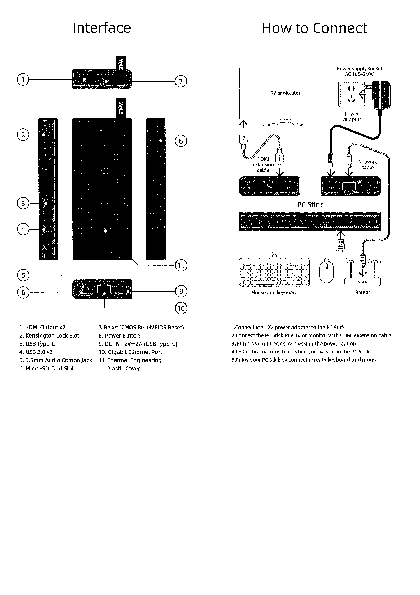
Overview of all Ports from the Mini PC
Connect the Cable:
- Plug one end of the HDMI cable into the HDMI port on the mini PC.
- Plug the other end of the HDMI cable into an available HDMI port on the TV.
- If you want to connect your mini PC to the internet via Ethernet (this is essential for our resources), plug one end of the LAN cable into the LAN port on our mini PC and the other end into your router or modem.
Switch Input Source on the TV:
- Turn on your TV and switch to the corresponding input source. Most TVs allow you to select the input source using the remote control or buttons on the TV itself. Use the "Input" or "Source" button to cycle through the available input sources until you see the display from your mini PC.
Enjoy Your Content:
- You're now ready to use your mini PC for the Roomboard Resource .